Hardware simulator
Interactive computer science game developed for publisher Instruct
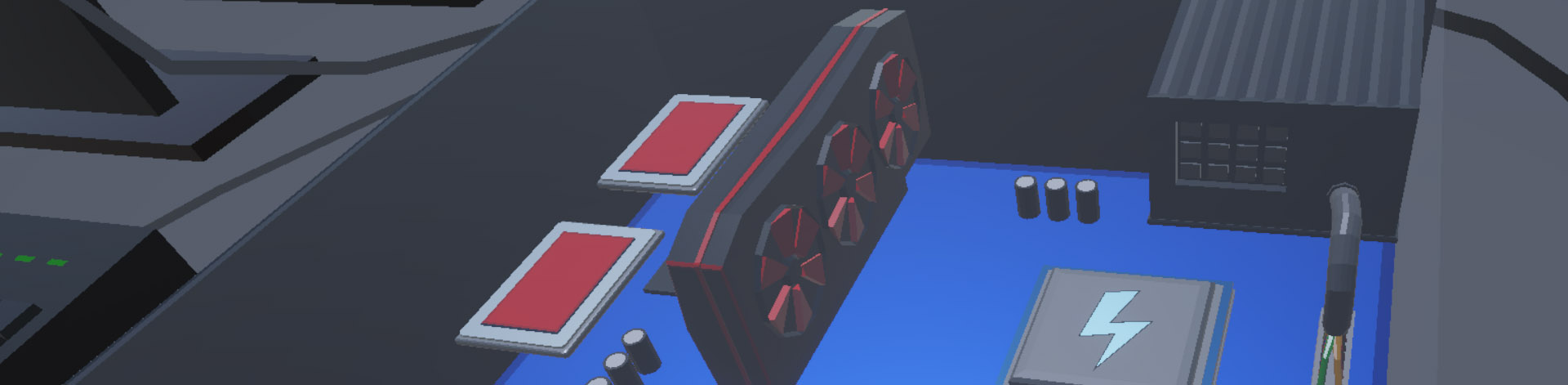
For digital textbooks Fundament (Computer Science for senior secundary school students) and Digit (Computer Literacy for junior secondary school students) I was commissioned by publisher Instruct to create an interactive game that teaches students to build and test a computer.
Game concept
 Students choose a scenario at the start of the game and then they must assemble their own computer that meets the specifications and stays within the scenario’s budget.
In a full 3D simulation, students can buy suitable components and connect them to the right place in the computer. In the process, they learn the role and physical characteristics of the main computer components (processor, RAM memory, motherboard, hard disk, graphics card and power supply). They should also connect the main cables (power supply, usb for mouse and keyboard and hdmi) at the back of the computer.
The computer can then be started and tested. If a component or cable is missing or wrongly connected, the computer will give an appropriate error message and the student must look for the cause and try to fix the problem.
If everything is connected correctly, the computer will run a ‘benchmark’ to see if all the requirements of the scenario have been met. If not, the computer can be modified and tested again.
Students choose a scenario at the start of the game and then they must assemble their own computer that meets the specifications and stays within the scenario’s budget.
In a full 3D simulation, students can buy suitable components and connect them to the right place in the computer. In the process, they learn the role and physical characteristics of the main computer components (processor, RAM memory, motherboard, hard disk, graphics card and power supply). They should also connect the main cables (power supply, usb for mouse and keyboard and hdmi) at the back of the computer.
The computer can then be started and tested. If a component or cable is missing or wrongly connected, the computer will give an appropriate error message and the student must look for the cause and try to fix the problem.
If everything is connected correctly, the computer will run a ‘benchmark’ to see if all the requirements of the scenario have been met. If not, the computer can be modified and tested again.
The game has the following learning outcomes:
- Learn what the main computer components and cables are
- Learn how different components should be connected in a computer case
- Understand different user requirements
- Problem-solving in testing and debugging the computer
Screenshots:
Buying and installing the correct hardware components:

Correctly connecting the cables:

Testing the computer:

Benchmark that plots specifications against scenario requirements:

Choosing a scenario

Relevant links
- In this blogpost (in Dutch) publisher Instruct elaborates on the goals and implementation of the game.
- Publisher Instruct homepage (in Dutch)
- Digital textbook Fundament
- Digital textbook Digit VO